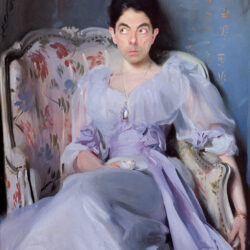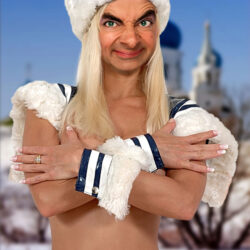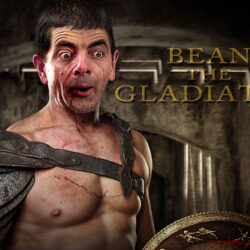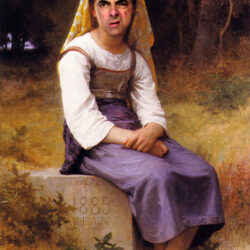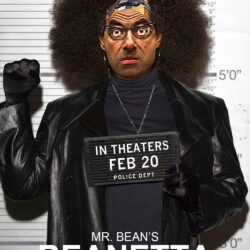Well folks, you’ve been asking me to share how I do it so here’s a look into my process. I’ve converted my PSD file for Lewis Black into an animated gif. This pretty much says it all. This is how I work. This may take a moment to load. It’s a pretty big gif. I did it in 256 colors so it would look decent. Hope it helps some of you, and for you experts, because I AM NOT ONE, feel free to point out my faults. LET ME BE CLEAR, I AM NOT A TEACHER! I AM NOT QUALIFIED. This is just the way I do it and I am just starting to learn. I’m not saying it is right. I still strongly recommend you who want to learn caricature, look to the masters. Sebastian Kruger, Jason Seiler, Dominic Philibert, Torren Thomas, Russ Cook to name a few. I myself will be signing up for formal lessons from the best, Jason Seiler. One day, I will be running with the big dogs and then I will teach.
Thanks for stopping by. Have a great day and be inspired!
This is a detail of comedian Lewis Black from my previous post. Click the image for a 1 to 1 full res detail from my original PSD.
Thanks for stopping by. Have a great day and be inspired!
Tonight I’m posting my second manipulated caricature of comedian Lewis Black. I love this image of him. It really shows his personality. It wasn’t the best source image but I used a few of CS5’s tricks to bring it to life. This is the first work I’ve done on the new Cintiq and it went great. The color calibration is right on and it was a lot easier and quicker to do this and a lot of fun. This one came out pretty much like I intended it to. The Cintiq helped me to keep it loose and natural looking. This is going to help my work and my learning a bunch. As soon as I get a good feel for it, I’m going to take those lessons from Jason Seiler. Can’t wait for that. Below is the original source image as well as a little Lewis Black humor.
Lewis Black on Christmas (It’s the only clean one I could find)
Thanks for stopping by. Have a great day and be inspired!